Discontinuation of FUEL-VIEW sales
On our Mass Flow ONLINE website we offer a combination of Bronkhorst® instruments and partner products. One of these partner products is the FUEL-VIEW product range of compact fuel flow meters for monitoring fuel consumption.
The RoHS Directive restricts the use of certain hazardous substances in electrical and electronic equipment. This directive is applicable in the entire EU and defines various chemical substances that may not be used in electrical and electronic equipment. On July 22, 2019, the "amended" RoHS Directive with new prohibitions on the use of substances has entered into force in the EU.
With the new additions to the list, we are no longer allowed to sell the FUEL-VIEW series within the EU. We gave therefore decided to terminate the sales of FUEL-VIEW via our web shop.
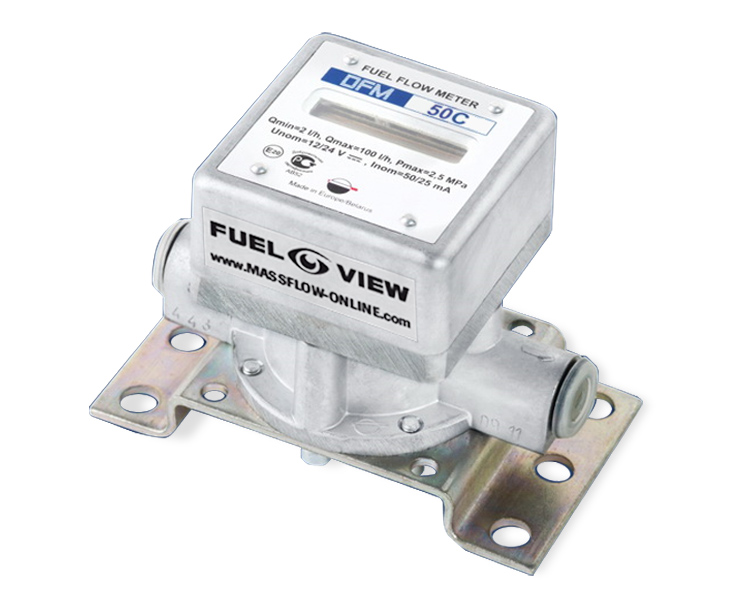
You can find our current portfolio of products in our webshop.
If you have any questions about not selling the FUEL-VIEW please send us a message.