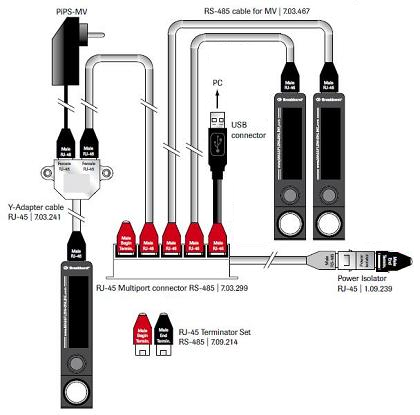Comment connecter 3 MASS-VIEW à un système de bus RS-485 Modbus
MASS-VIEW® instruments have digital communication possibilities.
Using:
- a point to point connection to a PC (see FAQ: How to connect MASS-VIEW® using RS-232 to a computer?) or
- a RS-485 bus system using Modbus. Connecting this way makes it possible to read-out all instrument on one bus with a personal computer.
The basis of the RS-485 network is the RJ-45 multiport connector RS-485. An RS-485 network will start with the red begin terminator and will end with the black end terminator. Both are sold as one RJ-45 Terminator Set.
In between are all RS-485 connection cables for MASS-VIEW and one RS-485 USB cable to connect to the PC. To connect the Plug-In PowerSupply for MASS-VIEW to the RS-485 bus, also a RS-485 connection cable for MASS-VIEW is used and there one needs the Y-Adapter cable.
On the PC side, please make sure the correct device driver is installed. This device driver will install an additional (virtual) COM-port on the PC.
The last step is to install software which acts as the master on the RS-485 bus.
In this situation, two separate power networks are shown isolated by the RJ-45 Power Isolator, only the two data lines are connected between the two networks.