How to connect MASS-STREAM using RS-232 to a computer?
MASS-STREAM can be connected to a computer and is able to communicate over RS-232.
Using a Windows computer, the instrument can be monitored and operated via RS232. For operation, the free Bronkhorst Software tools can be used, providing a comprehensive user interface to the digital instrument functions.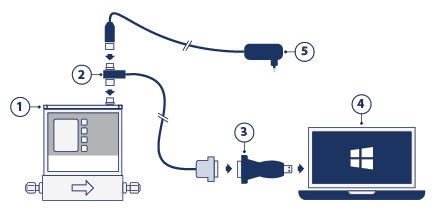
This example uses the following components:
1. MASS-STREAM instrument
2. RS232 T-part cable (art no. 7.03.444)
3. RS232-USB converter (art no. 9.09.122)
4. Windows computer (for readout and control)
5. Plug-in Power Supply (PiPS-IN, art no. 7.03.423)
Connect the T-part cable with the 8DIN connector on top of the instrument and use the RS232/USB converter to connect the other end of the cable with a free USB port of the computer.
After connecting MASS-STREAM to the computer, you can download and use our Bronkhorst FlowSuite 2 to readout the instrument(s).